Parentpay
To make it more convenient for parents to pay for school meals, trips, after-school clubs and much more online, we use a secure online service called ParentPay. We, therefore, no longer accept cash and cheque payments. This helps make the school a cash-free environment and eliminates the need for students to carry cash throughout the day, thus reducing the risk of bullying. Parents who wish to continue making payments in cash may do so by using the PayPoint network at local convenience stores: –
- McColls Matchborough Centre
- Spar Winyates Centre
- Costers Convenience Costers Lane
To make life even easier, if you have more than one child in our school or children at other ParentPay schools, you can create just one account for all your children.
To register, please email parentpay@arrowvaleacadedy.co.uk with your name, email address, your child(rens)’s name and tutor group. If you require a Paypoint card, please also confirm this in the email.
How to get started with ParentPay…
Once you have been registered and received your activation username and password, you can:
- Visit parentpay.com
- Click here for ParentPay login
- Enter your Activation username and password in the Account Login section of the homepage. These are for one-time use only. You will choose your own username and password for future access during the activation process.
- Provide all the necessary information and choose your new username and password for your account – registering your email address will enable us to send you receipts and reminders.
- Once activation is complete, you can go straight to items for payment, select which item(s) you want to add to your basket and proceed to complete your payment.